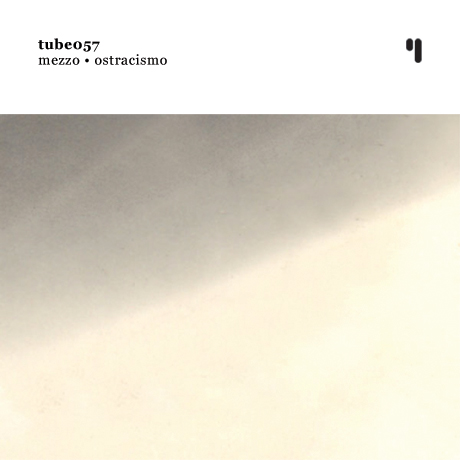 |
Runtime: 12'27''
«Miguel Onofri lives in this Argentinian town called Mendoza, population 876 000, not very far from Chile's border and about 1000m above the sea level, up in the mountain plateau. Pretty far away from everything we know, it seems. Nonetheless, Miguel is an active part of an artistic community of visual artists and musicians - Miguel is also a video artist -, they put up shows and invite guest artists, touring around some towns like Córdoba, and they even started their own Netlabel, SincroWeb.
As a sound artist, Miguel is known as Mezzo, putting his laptop to work on low frequency signals and white noise and drone-based minimal electronica. Harsh stuff, and amazingly well done.
'Ostracismo', although being a very small release, inflicts variable levels of damage to our ears. And it's good.
'Track #01' is a small intro of low frequency clicks and cuts, Ryoji Ikeda style, and is somewhat violent. It takes 59 seconds to go away, 'though. 'Track #02', the longest track in this EP, starts with machine errors, like an electrical generator going berserk, sending SOS signals. Slowly, an underlying drone appears and takes control of the track. The rest is up to you to discover.
'Track #03', another short piece, an interlude-type of thing, is of a dissonant type of sound frequencies, a different kind of error, easier on the ears but also very interesting to explore. 'Track #04' is a personal favorite. It's an emotional drone, unfortunately too small to enjoy to its fullness. 'Track #05' is made of another type of interferences. You could almost visualize the wavefields of data being put out. Again, too damn short to put us in a transe. Awesome release. Now, can I have another 40 minutes of this, please?» - Pedro Leitão |
Downloads:
| 01 |
• Track #01 ................................................................................ |
pt |
us |
|
[0'59'' • 2,26Mb • 320Kbps] |
| 02 |
• Track #02 ................................................................................ |
pt |
us |
|
[6'59'' • 16,0Mb • 320Kbps] |
| 03 |
• Track #03 ................................................................................ |
pt |
us |
|
[0'53'' • 2,05Mb • 320Kbps] |
| 04 |
• Track #04 ................................................................................ |
pt |
us |
|
[1'57'' • 4,47Mb • 320Kbps] |
| 05 |
• Track #05 ................................................................................ |
pt |
us |
| |
[1'39'' • 3,78Mb • 320Kbps] |
| 06 |
• Track #02 (video) .................................................................... |
pt |
|
| |
[6'50'' • 553,0Mb • 640x480 QTA QuickTime] |
| 07 |
• Track #03 (video) .................................................................... |
pt |
|
| |
[0'55'' • 78,9Mb • 640x480 QTA QuickTime] |
|
|
| |
• artwork ................................................................................... |
pt |
us |
| |
[PDF-Zip • 1,57Mb] |
|
|
| |
• all tracks (not the videos) + artwork ...................................... |
pt |
us |
| |
[Zip • 29,0Mb] |
|
|
|
Reviews:
«Na Argentina, quando se vive mil
metros acima do nível do mar,
tudo o que se ouve é o zumbido
de aparelhos domésticos e
industriais em vários graus de
afinação. (“Track #05”)»
-
Jorge Manuel Lopes [UM Jornal #05] / December 14, 2006
«C'est agressif, strident, peut-être gênant pour des oreilles sensibles. Faut avouer que cet Ostracismo de Mezzo n'est pas d'un calme absolu, alors que sa musique est finalement assez binaire. Pas de tout repos, donc. Je la vois un peu comme un essai électro-indus avec des drones qui trainent ici et là. La bio dit, et je la crois sur parole, que Mezzo propose là des compositions basées sur des erreurs informatiques. Il n'y a rien de naturel dans ces sons. Ce n'est pas un problème. Accrochez-vous tout de même, Mezzo c'est un laboratoire d'ondes!»
- LaFresto / November 29, 2006 |
|
| Player:
Get the Flash Player to see this player.
Copyleft:
cover:
©2006 Ograma
©2006 aeriola::behaviour
music:
©2005 Miguel Onofri
©2006 test tube

This work is licensed under a
Creative
Commons License.
How to download
music tracks:
• right click the individual links
to the files;
• choose 'save as' and
point it to the place of your preference (eg:
your 'desktop');
• single click usually
works, too.
How to play music
tracks:
• choose an appropriate mp3/ogg player
(we recommend Winamp)
and install it on your system;
• usually,
you double click the music files to play them,
but you might want to follow the program's specific
instructions. |
|
|